The iOS 18 update is finally here, and it’s packed with exciting new features and improvements. But before you can start enjoying the latest Apple operating system, you need to make sure your iPhone is ready. In this article, we’ll walk you through the steps to prepare your device and download the iOS 18 update.
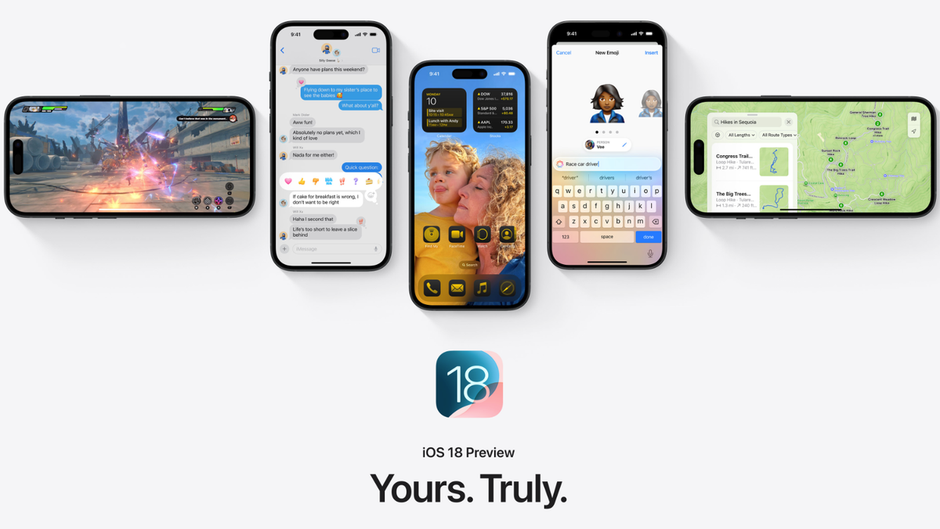
Before downloading iOS 18, make sure your iPhone is compatible with the update . The compatible devices are:
– iPhone 15
– iPhone 15 Plus
– iPhone 15 Pro
– iPhone 15 Pro Max
– iPhone 14
– iPhone 14 Plus
– iPhone 14 Pro
– iPhone 14 Pro Max
– iPhone 13
– iPhone 13 mini
– iPhone 13 Pro
– iPhone 13 Pro Max
– iPhone 12
– iPhone 12 mini
– iPhone 12 Pro
– iPhone 12 Pro Max
– iPhone 11
– iPhone 11 Pro
– iPhone 11 Pro Max
– iPhone SE (2nd generation)
– iPhone SE (3rd generation)

Preparing Your iPhone
Before downloading the iOS 18 update, make sure your iPhone is compatible with the new operating system. The compatible devices are listed on the Apple website.
Next, back up your data to prevent any losses during the update process. Go to Settings > Profile Photo or Your Name > iCloud > iCloud Backup and turn on the toggle for Back Up This iPhone.
Freeing Up Storage Space
Ensure your iPhone has enough free storage space to download and install the update. You’ll need around 15-25GB of storage space. Review your iPhone Storage by navigating to Settings > General > iPhone Storage.
Downloading and Installing iOS 18
To download and install the iOS 18 update:
1. Open Settings
2. Head to General and tap on Software Updates
3. Check for the update
4. If there’s an update, click on Download and Install
5. Wait for the download and installation process to complete and the phone to restart
Conclusion:
The iOS 18 update is a significant improvement over its predecessor, with new features like improved security, enhanced performance, and exciting new apps. By following these simple steps, you can ensure a smooth transition to the latest Apple operating system.